
The loader can be forced to stop through the second menu option. If you choose this option when the process is not active, a message will be shown:

When you choose this menu option, an input screen is displayed:
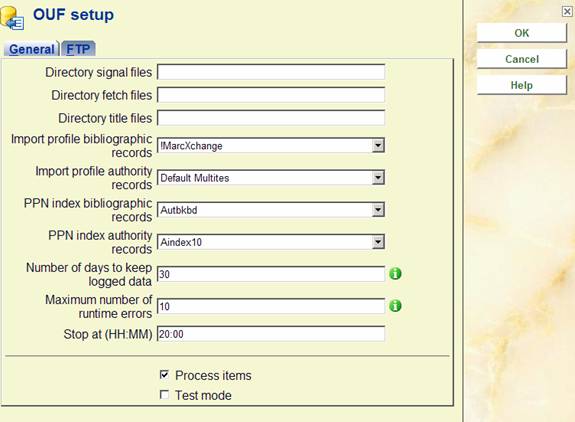
Directory signal files: this is where the OUF daemon stores the signal files
Directory fetch files: this is where the OUF daemon looks for fetch files
Directory data files: this is where the OUF daemon stores the data files
Import profile bibliographic records: choose the import profile from the dropdown list (this is defined in AFO 133)
Import profile authority records: choose the import profile from the dropdown list (this is defined in AFO 133)
PPN index bibliographic records: choose the name of the PPN index from the dropdown list
PPN index authority records: choose the name of the PPN index from the dropdown list
Number of days to keep logged data: the number of days that the logging data will be preserved; note that the reports are extracted daily from the logging data and stored elsewhere (AFO 642) – preserving the logging data for a number of days is just an additional security measure that can help to resolve problems. The recommended value: 30.
Maximum number of runtime errors: when this maximum is reached the OUF loader will stop automatically (contact Infor support). . The recommended value: 10.
Process items: This option should always be activated for normal item processing: de-activate this option if items should not be loaded. The recommended value: activated.
Test mode: if this option is activated the loader will not update the V-smart database; this option should only be activated for testing by Infor staff. The recommended value: de-activated.
Stop at: enter the time (HH:MM format) at which the loader should shut down
Note:
Some specific settings must be defined by Infor staff. They determine for which PICA3 fields relations should be retrieved. There are entries for authorities and for bibliographical records, in a special form.
This is for the upper level records for one-to-many relation types. When these records are updated they should save and restore the relations of the types that are enumerated in this setting. The values may be different, depending upon the system..
When you choose this menu option, an input screen is displayed:
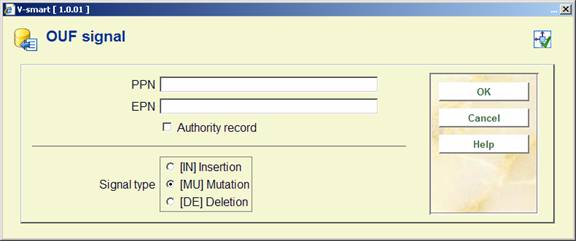
PPN: enter the required PPN
EPN: optionally enter the required EPN for this PPN (if only the one item must be loaded)
Authority record: (optional) check this if the record to be loaded is an authority record
Signal type: choose either Insertion, Deletion or Mutation
Every time that the OUF loader shuts down it will create a report that can be viewed via AFO 642, ‘List of started jobs'.
Select the OUF process of which you want to see the report, and then select the button.
If the loader is forced to shut down in an “irregular” way, e.g. by a system shutdown, it will create the report at the next time it is restarted.